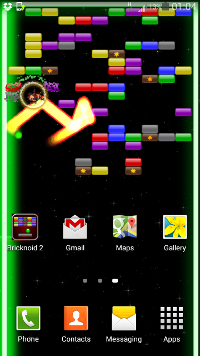Summary
In Bricknoid, you control the paddle at the bottom of the screen. Use the paddle to hit the ball and send it towards the bricks to break them. Don't let the ball fall down from the screen, because you only have 2 spares.
Collect power-ups, destroy various types of bricks, play different game modes, compete against other players by aiming for the highest scores... And most importantly, have fun!
Controls
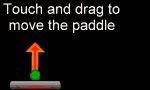

And when you are ready, release your finger to shoot the ball.
Brick Types
-
Regular Bricks
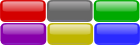 This is the most common type of brick, and comes in different colors. They are easily broken with one hit.
This is the most common type of brick, and comes in different colors. They are easily broken with one hit.
-
Multi-hit Bricks
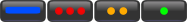 These bricks may take more than one hit to be destroyed. They have 4, 3, 2 and 1 lives from left to right as seen in the image.
Every time one of these bricks is hit, it loses 1 life. For example; when a brick with 3 lives is hit, it will turn into a 2 life brick.
These bricks may take more than one hit to be destroyed. They have 4, 3, 2 and 1 lives from left to right as seen in the image.
Every time one of these bricks is hit, it loses 1 life. For example; when a brick with 3 lives is hit, it will turn into a 2 life brick.
-
Indestructible Brick
 As the name suggests, this brick is indestructible. Nothing can break these. Think your way around them.
As the name suggests, this brick is indestructible. Nothing can break these. Think your way around them.
-
Explosive Brick
 These bricks only have one life, and they explode upon contact, destroying other bricks nearby.
These bricks only have one life, and they explode upon contact, destroying other bricks nearby.
Graphics & Sound
By default, every option is turned on, and can be adjusted from under the Settings menu. For example, the bright tail the ball has can have its length reduced, or be disabled completely.
Stars & Difficulty
The number of stars earned after completing each level in "Classic Level Pack" depends on the difficulty level. For example; completing a level at 'Hard' difficulty will award 3 stars.
Difficulty level can be adjusted under Settings/Profile menu.
Game Modes
-
Classic Level Pack
The standard game type with lots of different levels to beat. Your high scores from classic level pack are stored locally on your phone, and can be viewed from High Scores menu under Achievements.
When you exit a Classic Level Pack game, the game is automatically saved, and you can continue from where you left off if you wish.
New levels are added to the game over time, so you might want to follow updates on Google Play Store or your favourite android marketplace.
-
Extreme Challenge
In this game mode, the aim is to survive as long as possible. New bricks periodically appear on the top of the screen, pushing the rest down. The game ends when a total of 6 bricks leaks down, or when the last spare ball is lost.
Scores gained in this mode are automatically submitted to the Online Scoreboards, which can be seen under the Achivements/High Scores screen, in the 'Global' tab. You will remain anonymous until you decide to set yourself a player name, which can be done under Settings/Profile menu.
-
Level of the Week
A new level appears here every week, which is usually harder than the ones that appear in Classic Level Pack.
Live Wallpaper
Yes! Bricknoid 2 is also a Live Wallpaper! Set it as you would with any other live wallpaper. Changing the wallpaper settings will not affect the game. For example; disabling the ball's trail in the live wallpaper settings will not disable it in the game.